|
|
| |
|
| |
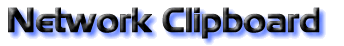
|
|
|
|
|
v1.2.0.0
NEW! |
|
|
|
|
|
 |
| |
|
 What is Network Clipboard?
What is Network Clipboard?
Network
Clipboard™ allows to share
Windows Clipboard content on networked computers (wired
or wireless). Once the clipboard
group/users access are configured, clipboard
information copied on one computer can be immediately
pasted on another computer in the network with just one
click!. You will not be interrupted in your work,
and your local clipboard will not be altered just because
a remote user copy information to clipboard (like others
programs do). Many clipboard
formats are supported including application specific
formats. Files and directories
can also be copied and pasted transparently from one computer
to another.
|
|
Just
install and is ready to share !
|
|
Copy,
Paste, Collaborate.
|
Integrated
clipboard viewer, clipboard image preview
and processor, transfer windows clipboard with
just one click !
|
History
feature, with special mini
thumbs (thumbnails) of received clipboards
shots. Also history for
text shots.
|
|
Full
drag and drop support.
|
| |
| |
| |
| |
| |
|
|
|
|
|
|
|
|
|
|
|
|  Share Clipboard as easy as 1-2-3!
Share Clipboard as easy as 1-2-3!
Use network
clipboard to quick and easy transfer of clipboard content,
clipboard viewer,
image saver (save image on clipboard). No matter what's
your business or occupation, even if you're a modern
Home User with a small network, share text, spreadsheet
content (Excel, Lotus, etc.), documents (Word, Word
pad, Lotus, etc.), image, files, data, and more, with
one click !
You can maintain a list of hosts and users on your current
network and connect to any of them, define favorites
(most used remote computers) and get remote clipboard's
content, with enhanced security (all options are User
configurable -you may enable/disable options you don't
want-):
- Hosts Names allowed to enter your Network Clipboard.
- Password protected access.
- Favorites Computers (frequent access/use).
- Authorized Users: allowed / blocked remote users,
automatic or manual authorizations.
- 128bit secure encryption (the same security Visa and
Mastercard uses for online transactions).
|
 Why should I use Network Clipboard?
Why should I use Network Clipboard?
How many times did you download a program that wasn't
even worth a penny? We ensure you that Network Clipboard
is worth your time, But most important: saves you
time.
Network Clipboard is...

Is easy to use

Works accurate

Saves you valuable time

Looks very elegant, modern and professional

Has a low registration fee and site licenses advantages

Offers both free upgrades and support

Doesn't contain spyware, adware etc

Doesn't give out your information
Since words are simply not enough:
Download a free trial right now,
Save time,
And discover all of it's great possibilities
today! ( Click here to download
it...)
|
 Some uses...
Some uses...
View a very few ideas on how to use Network Clipboard
(don't forget all options are User configurable)...

View current clipboard's content

Easy transfer of quick pieces of information just
using clipboard (Yes! Copy and Paste!)

Your clipboard's content is automatically sent to
remote computers on your Lan

Includes Administrative Tools to easy configuration
of remote Network Clipboards (from your station) and
to monitor remote status / log

You can define to automatically clear your local clipboard's
content at specified interval

Easy recall of any previously transferred clipboard
information, just one click!

Quick share of clipboard using Easy Bar

Save Images and Text with just one click! No need
to load another software

Save your clipboard content with no need of run another
application
|
 What's New?
What's New?
Most important changes and fixes are published. Click
here to view what's new... |
Great
tool for SOHOS, Medium and Large networks. Simply use
network clipboard as a Windows clipboard
viewer to instantly copy your spreadsheet content
(Excel, Lotus, etc.), documents (Word, Word pad, Lotus,
Wordperfect, etc.), text, image, URLs (internet addresses),
email addresses, database records, etc., straight to
your computer using Easy Bar
(or menu, as your wish), using high
security 128bit encryption (yes, the same security
Visa and Mastercard uses for online transactions) to
avoid hackers intrusions to your valuable information.
With much more options, add-ons, performance and security
than any free or commercial tool...even is free to try
for 30 days! (30-days
Money Back Guarantee). You may configure network
clipboard to ask for your authorization
before send your clipboard content to a remote user,
define favorite users and computers on your network
(usually secure colleagues), transfer your clipboard
as compressed information to save your network bandwidth
(useful on large networks, compression level is user
configurable too !), with extra add-ons and tools already
included (like copy text to clipboard in additive mode).
Not only a extreme professional software,
a very elegant and "skinnable" interface,
allows you to use any skin from an already included
2-Packs of skins. Password protected, enhanced
security specifications (computers, users, encryption,
compression), automatic learning mode, special authorization
window if you prefer to be asked for your confirmation
before send your clipboard, and more ... much more ! |
 |
 |
System
Requirements (32-bit / 64-bit):
Windows 10, Windows 8, Windows 7, Win2008, Win2012, Win2016, WinVista, Win2003, WinXP, Win2000, WinNT, WinMe, Win98SE, Win98, Win95.
|
|
|
|
|














