Select Results by Wildcards



|
Select Results by Wildcards |



|
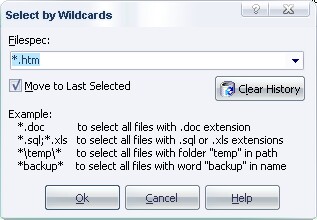
This option allows you to specify wildcards to select files on a results list.
You may enter several wildcards, separated by semicolon ![]() .
.
Example: Select your documents files (*.DOC; *.TXT), your spreadsheets (*.XLS; *.WK1).
*.bak to select all files with extension .bak
*\temp\* to select all files with folder temp in path
*backup* to select all files with backup word on file's name.
This will remember your last used specifications, just click on the down arrow on specification's box and select your choice.
Options
Move to Last Selected will moves your selection to the last item found and selected.
![]() Clear History of Specifications button will clear all your specifications history.
Clear History of Specifications button will clear all your specifications history.
See Also: Working with Results, Wildcards.