Exclude Filters



|
Exclude Filters |



|
Several Options to filter the search criteria. Enabled options will be shown with a "check" graphic on their main option on tree. Disabled filters will show a "disabled" graphic on their main option on tree.
Apply Filters to Phases...
This option allows you to define to what phase(s) the filters will be applied to:
Phase 1: SourceTarget. (From --> To)
Phase 2: Target to Source. (To --> From)
Files with Attributes...
Here you may exclude files based on their attributes. Check to enable the attributes that should be filtered (discarded)
Folders with Attributes...
Here you may exclude folders based on their attributes. Check to enable the attributes that should be filtered (discarded)
Files / Wildcards...
Here you may define, or use a previously saved file, a list of file's wildcards to filter (ignore) from search:
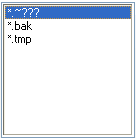 Wildcard Filters List
Wildcard Filters List
Tasks
Use proper buttons for tasks:
|
Save current Wildcards Filters to specified file. |
|
|
Save current Wildcards Filters to another file. |
|
|
Add new Wildcard filter. |
|
|
Edit selected Wildcard filter. |
|
|
Delete selected Wildcard(s) filter(s). |
|
|
To Import data from another Wildcard Filters file. Duplicates will be ignored. |
|