If you use a firewall, or you Windows operating system is Windows XP with Service Pack 2 (or better), you need to authorize Network Clipboard and Viewer to access your LAN. You need to configure your firewall settings.
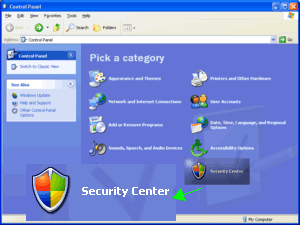
|
Open Control Panel window. Click on Security Center.
(Start > Control Panel) |
|
|
|
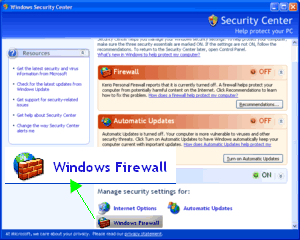
|
Choose Windows Firewall.
|
|
|
|
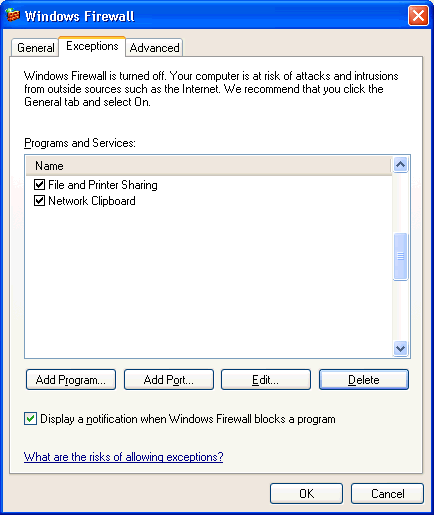
|
Make sure you have Network Clipboard included and checked. See this in Exceptions tab.
If Network Clipboard is not in Exceptions List, click Add Program button and select Network Clipboard from program's list. |
|
|
|
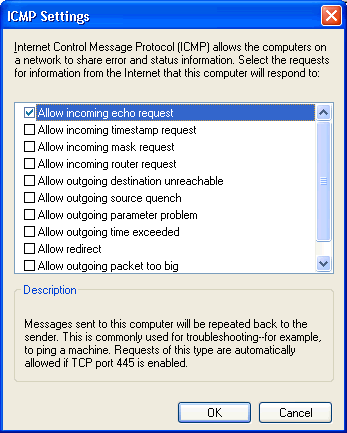
|
If you want to use Easy Bar functionality to detect if a computer is available or not, you need to configure ICMP Settings (Control Panel > Security Center > Windows Firewall > Advanced > ICMP Settings).
To access this, click the Advanced tab, then the ICMP Settings button. Check Allow incoming echo request. |
|
|
|
|
Online Help
|
|
|
|
|